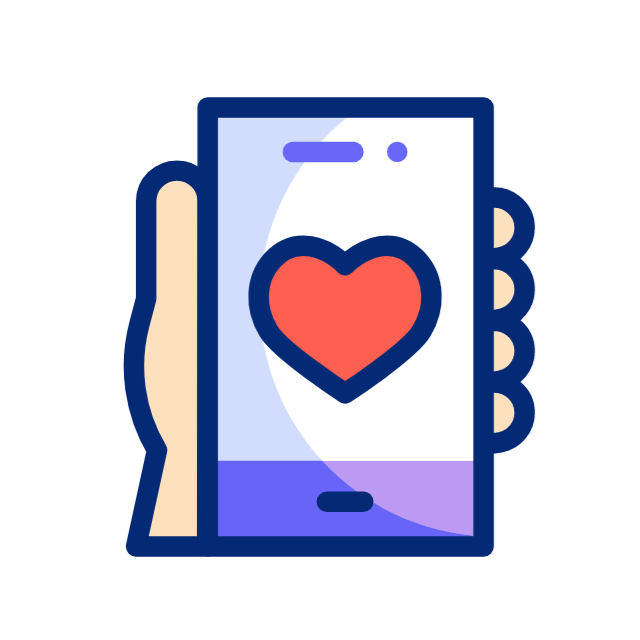5 Mission-Critical Digital Tools for Your Nonprofit Ministry
Brandon Booth
5/1/20254 min read
Never miss a post! Signup for my email updates today and get expert guidance delivered directly to your inbox!


In the world of nonprofit ministry, passion and purpose abound—but time and resources are often stretched thin. You're juggling multiple responsibilities while trying to make a meaningful impact, and the last thing you need is technology that complicates your work. We’re going to cut through the noise and highlight five essential digital tools that will streamline your operations and help you focus on your mission.
1. Website Content Management System (CMS)
Your website is the first point of contact with the world. Choosing the right CMS is crucial because it’s your “digital welcome mat” and needs to be effective and easy to use.
A CMS allows you to create, manage, and modify website content without specialized technical knowledge. But, honestly, it’s really hard to pick the right one! There are simply too many options to choose from.
Options like WordPress, Wix, and Squarespace each offer unique features and pricing. But how do you know which is the best one? Which one will grow with you as you need new features and encounter new challenges? For a busy ministry leader, it can feel overwhelming to make the right choice.
Thankfully, I can help! Set up a free consultation with me and I’ll take the time to understand your mission, and your future, so you can pick (or switch to) the perfect system.
2. Donor Management System
A robust donor management system must be easy to use for both you and your donors, allowing seamless donations and communication.
This specialized database tracks all your donor information, giving history, and interactions in one place. It helps you understand giving patterns, personalize communications, and build stronger relationships with the people who support your work.
But again, with all the options available, cutting through marketing jargon to find the perfect fit can be challenging. The right system will help you nurture valuable relationships without creating administrative headaches. And again, I’m here to help! Set up a free consultation call today!
But I can save you even more time! My current top pick for donor management systems is Givebutter!
3. Email List Manager
Curating and growing an email list is absolutely essential. It's your direct line to clients and supporters that doesn’t depend on social media or snail mail. An email list manager helps you create professional newsletters, automate communications, and segment your audience for targeted messaging.
Your email manager should be reliable and affordable, and most importantly, easy to use! The good news is that we are no longer stuck having to use clunky and expensive tools like Mailchimp. There are many excellent and affordable options available like SendFox and Mailercloud. Again, however, you need to choose wisely! Make sure you pick a tool that will grow with you! So, don't overpay for features you won't use, but don't skimp either.
Hot tip! Substack is a really great choice for managing a subscriber based email list! Not only is it free and easy to use, it’s got a ton of advanced features that can really boost your impact. (You can even run a podcast through it!)
4. Easy-to-Use Graphic Design Software
In today’s image-driven world it’s a simple fact that every person in your organization will need to design visually appealing communications. You’ll surely want to design flyers, workbooks, social media posts, etc. But most nonprofits don’t have the budget to hire a graphic designer, so you need something that even your least tech-savvy volunteer can use.
Canva is far and away your best bet here! It’s drop-dead simple to use and includes millions of templates for nearly every conceivable project. Best of all? A pro account is totally free for nonprofits! (Check out my comprehensive article: How Nonprofits Can Get Canva Pro for Free.)
If you’re a more advanced user then the Affinity Software Suite is the best bet! Please don’t fall for the hype, avoid Photoshop! It’s expensive and complicated. Plus the entire Affinity suite is also free to nonprofits since they are now owned by Canva!
5. Social Media Manager
A social media management tool saves time by allowing you to post across multiple channels effortlessly, ensuring your presence is felt far and wide.
These platforms let you schedule content in advance, monitor engagement, and maintain a consistent presence without logging into multiple accounts. This means you can plan your social media strategy in one sitting rather than scrambling daily to post content.
Again there are a lot of options like Hootsuite or Buffer. But my personal fav is Paddy Post because it’s super simple to use, and you only pay once for the service. No expensive monthly subscription!
BONUS: Video Conferencing Tools
In today's world, video conferencing is essential for connecting with team members, donors, and clients. Video conferencing tools enable face-to-face connections regardless of physical location. They're invaluable for board meetings, donor conversations, volunteer training, and community building when in-person gatherings aren't possible.
Zoom is my first choice for reliability and ease-of-use. Everyone already knows how to use Zoom! And nonprofits can get Zoom for half price through tech-soup!
And Google Meet is my first choice for affordability. Google Meet is powerful, simple, and free (with a personal Google account), but in my experience it’s slightly less reliable than Zoom, and doesn’t have nearly the number of advanced features.
Get the Right Tools!
Equipping your nonprofit with these essential tools will help you operate with confidence and purpose. But with so many good options it’s easy to fall into decision paralysis. Contact me for a free consultation, and I’ll find the right solutions for your ministry.


Curating an email list is absolutely essential!
© Brandon Booth, 2025
Expert guidance for nonprofits and ministries.
Brandon Booth